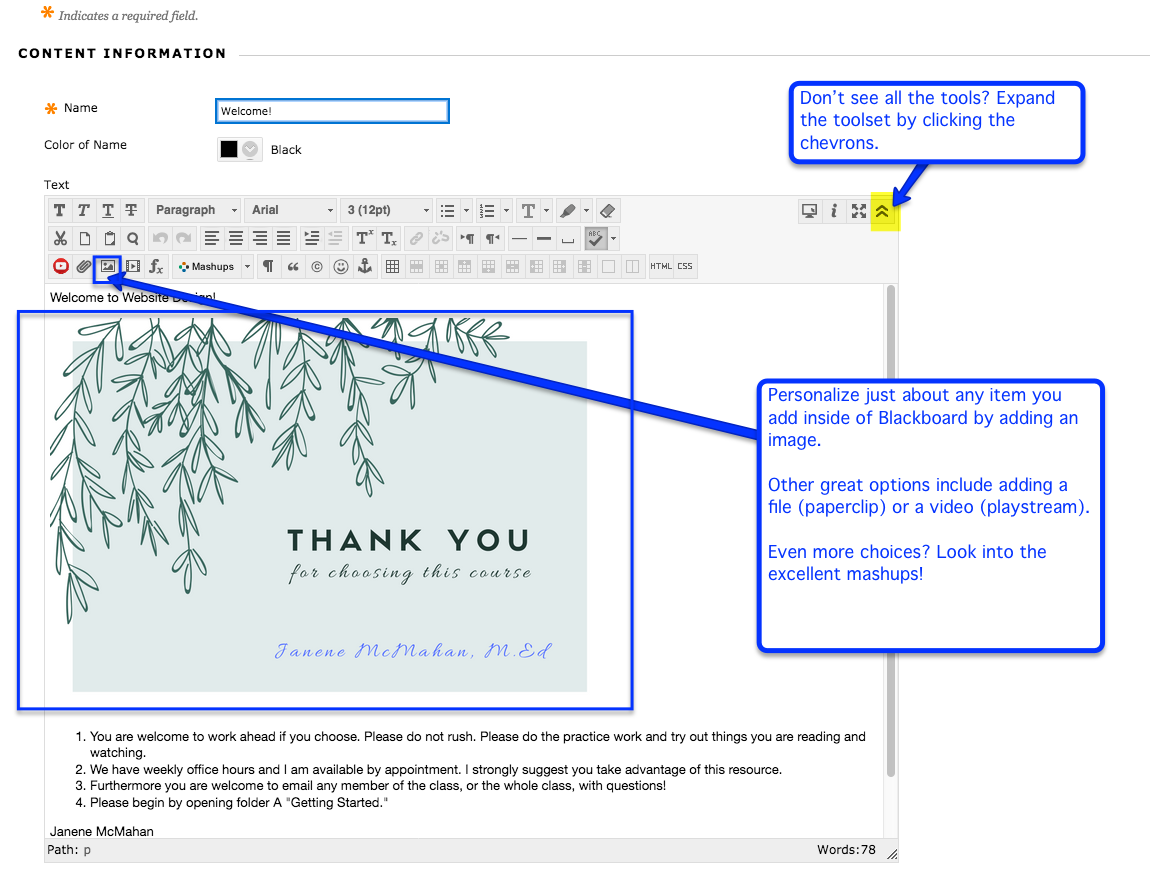Faculty question today, ” How do you add those cool arrows, etc. to text and screenshots when you want to point a student to a specific site?”
Thank you for the question! Here’s some quick tips.
If you don’t see all the tools shown in this image, expand the toolset by clicking on the chevrons (down arrow or up arrow on the top row–last in the line).
You can personalize almost any item you add inside of Blackboard by adding an image. Other great options include adding a file (the paperclip icon) or a video (the playstream icon). If you want even more choices look into the excellent “Mashup” choices.
Need graphics? You can use https://www.canva.com/ to make your own. Or you can use https://www.vecteezy.com/ to get so many free ones!