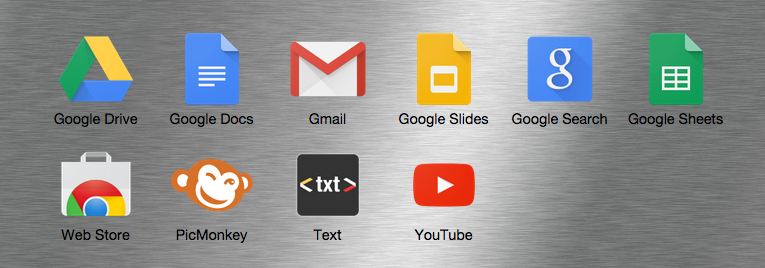Here starts a series of posts on which Google Apps I use most often and those I recommend. This is what my current (July ’15) app window includes: Google Drive, Google Docs, Gmail, Google Slides, Google Search, Google Sheets, Web Store, PicMonkey, Text and YouTube.
#1. PicMonkey: Here’s a light-hearted, fun app that happens to be a real hard worker. It is also very easy to use. Let PicMonkey do the heavy lifting for you!
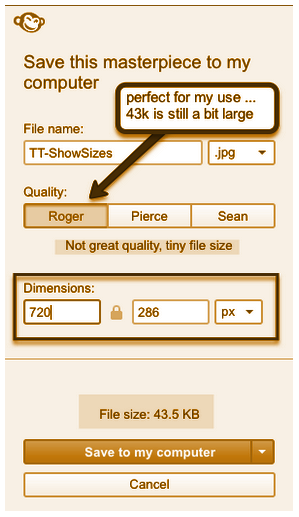
You can get the PicMonkey Editor for Chrome as an app by visiting: https://www.picmonkey.com/tools
About resizing images
Why resize?
Two great reasons: load time on a web-page; file size on sharing or storing a document.
How to resize?
Use one of the resources above and change the dimensions of the image and/or the resolution of the final stored image to reduce file size. First, crop the image to be just what you want. No. Really, first: only download smaller images to begin with, unless you need a very high-resolution graphic!
I already wrote about PicMonkey as part of a Teaching Tip. See more at: Free Graphics & How to Resize Them