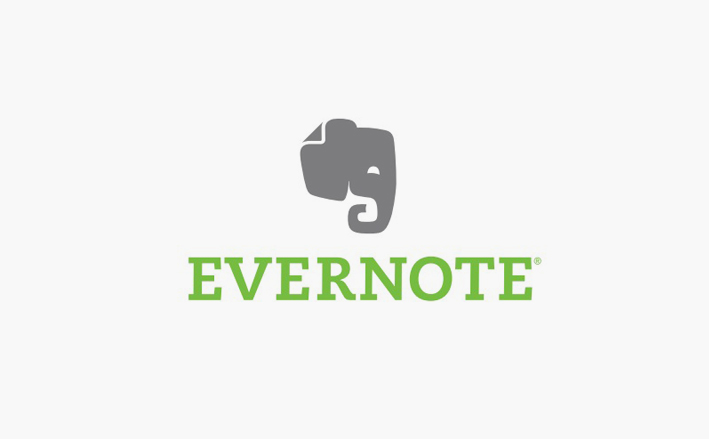I’m unpacking this assignment and I see that it is supposed to be both one page and two pages in length. I’m interpreting that to mean that I should include one page for my personal production and one for my professional.
Thankfully, the two overlap.
 While Evernote is not going to be for everyone, I want you to be aware that I use it where and how I can. Picture this: a young man and his wife drive up in their work truck to give me a bid on gutter cleaning. He, the owner, mentions that he needs to ask me a few preliminary questions, because now that his business has grown, he is not sure whether or not he spoke with me, his wife, or one of his employees. He needs to assess what my needs are before he can begin.
While Evernote is not going to be for everyone, I want you to be aware that I use it where and how I can. Picture this: a young man and his wife drive up in their work truck to give me a bid on gutter cleaning. He, the owner, mentions that he needs to ask me a few preliminary questions, because now that his business has grown, he is not sure whether or not he spoke with me, his wife, or one of his employees. He needs to assess what my needs are before he can begin.
I am in favor of excellent customer service, so I stand in my driveway and patiently answer each of his questions. I am even smiling. He and his wife are nice. They are, however, over six hours (and two phone calls rescheduling) late.
When everything is done and he is about to pop back up in the cab of his truck, I lean over and ask his wife to write down “Evernote. You can download the free version to test it out.
Set it up so that each type of job has a notebook and create your own template that everyone can copy with things like:
Customer name:
Phone:
Address:
How contacted – phone, email, etc.
Needs:
Appointment set for:
jm
Get in the habit of putting in your initials.
Then everyone can access it from their phone, laptop, work computer, etc.
It’s also easy to search.
If you make PDFs of your bills you can drop them in there too. That will allow you to search the text of the PDF.’
I don’t explain that this will take some getting used to. They’re sitting in their truck. But it’s clear that they are young, growing, and looking for solutions.
Will Evernote work for them? Maybe. I also, briefly mentioned DropBox.
Yes. That was two Sundays ago.
Is this really the best for business? It has a free version and paid upgrades. But, it’s cool. It’s easy to use. It is very portable.
Also, I really did have THAT conversation. It took about 5 minutes. They asked a few questions; she wrote down both Evernote and Dropbox. Will they use it? I don’t know. But it may have opened up the idea of a quick app they can share with the team to save time and reduce the need to go over everything with the client again.
Let’s move on to what I use professionally, and only at the office: Trac. Trac is a web-based ticketing system that has a wiki system integrated with it. It is not for everyone. Like everything on the web there is a back end that needs routine maintenance and can be a bit unfriendly to interact with.
Trac differs from Evernote in that, well, almost everything. At this point it would be best to provide screen shots. Instead I’ll say that there are fields, you can customize some of them, that you use. The reporting system works off of the main fields. The reporting system is really convenient, and you can customize it. Again, if you choose to go that route you will need to know some sql.
“Trac is an enhanced wiki and issue tracking system for software development projects. Trac uses a minimalistic approach to web-based software project management. Our mission is to help developers write great software while staying out of the way. Trac should impose as little as possible on a team’s established development process and policies.
It provides an interface to Subversion and Git (or other version control systems), an integrated Wiki and convenient reporting facilities.’ Edgewall software site
I was exposed to Trac as the Communications Specialist V for the Alaska Ocean Observing System; part of my role was to help develop and roll out a very complex website that had multiple live products that allowed researchers to visually interact with real-time data. See https://www.aoos.org/aoos-data-resources/ this is what the product we built at AOOS Data Warehouse has evolved into.
You may note that it is rather complex. As such it was important that the five us working on parts of this product, as well as several other projects including one for NPRB’s Bearing Research Project (https://www.nprb.org/bering-sea-project) carefully track our changes.
Trac is OpenSource. I’d been exposed to Open Source products in the past; in fact I used to encourage my students to download and use OpenOffice starting in 2006-2007 when I taught UAF’s CS101 in the classroom. Using a version control system was brand new for me. However, when you have two incredible programmers and one amazing data specialist asking you to do tasks that plug into a large universe of data, you’d best learn right quick how to dance the two-step.
Get a wonderful group of dedicated folk together and toss in something like svn; no power in the ‘verse will stop you. Funding can run out. That might also have been addressed or better managed using productivity software and customer relationship management (CRM) tools. Thankfully decisions of that nature happen at a level above me.
References
https://trac.edgewall.org/ accessed 9/9/2014