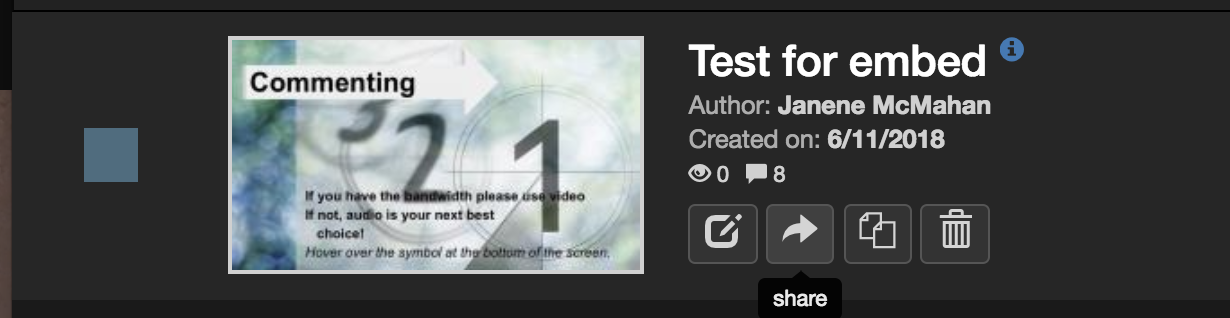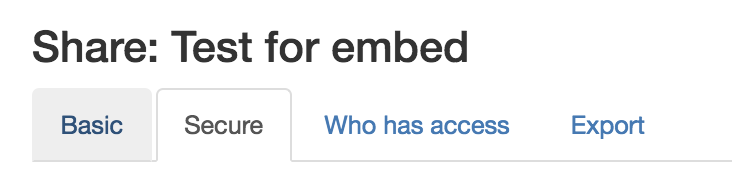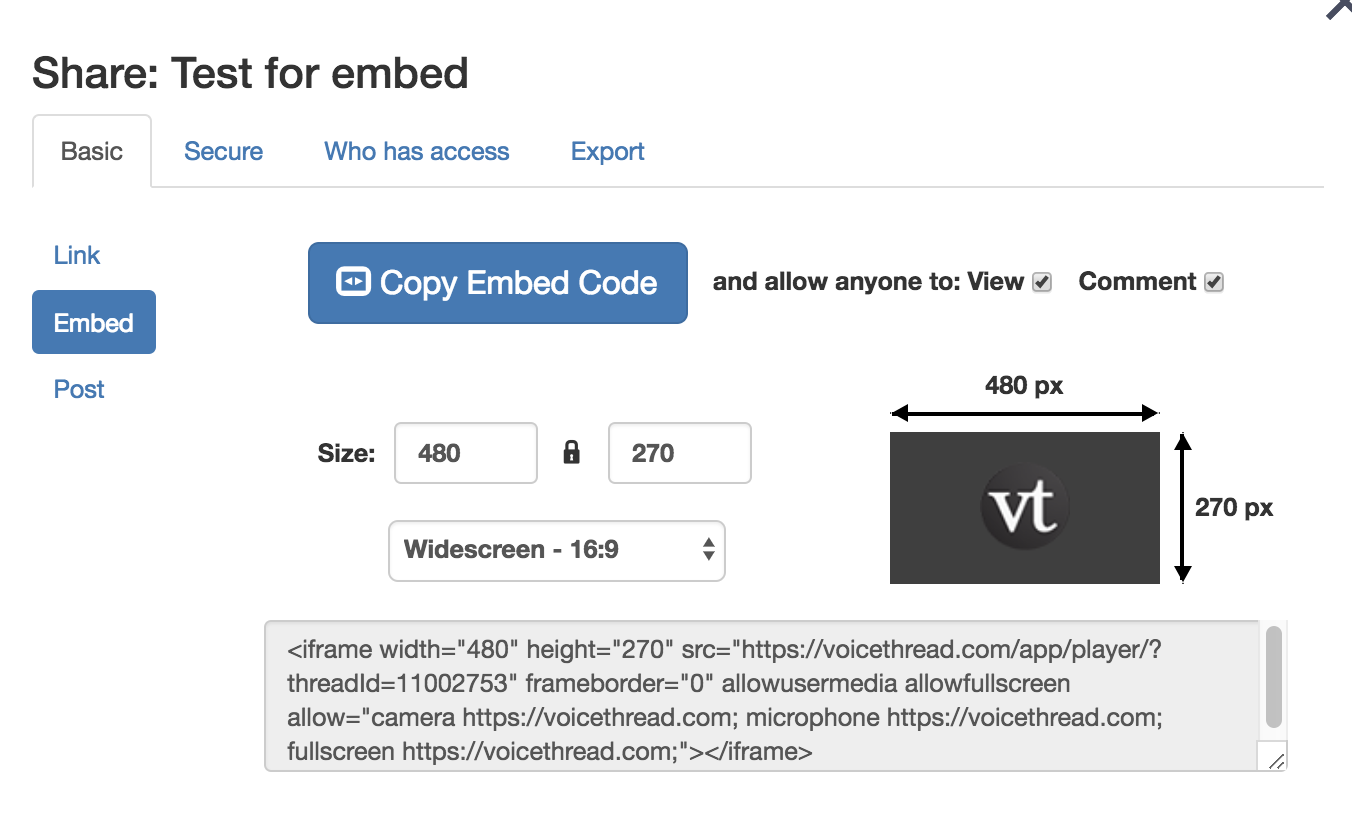Using the embed code from inside the share in VoiceThread and pasting it into the Text view in WordPress. It worked …
See VoiceThread and screenshots below.
This is using the default information. I would change the height and width.
- Find your VT and click the share icon
- Choose the “Basic” tab
- Copy the embed code
- Paste it into the Text view on WordPress
What plugins are active?
- Google Doc embedder
- inPHP
- Simple Custom CSS
- WordPress Visual Icon Fonts
Network active – all of community.uaf.edu has these turned on: Akismet Anti-Spam, eCampus-dashboard-widget, eCampus-login, MultiSite Clone Duplicator, Shibbolize, WordPress MU Domain Mapping,