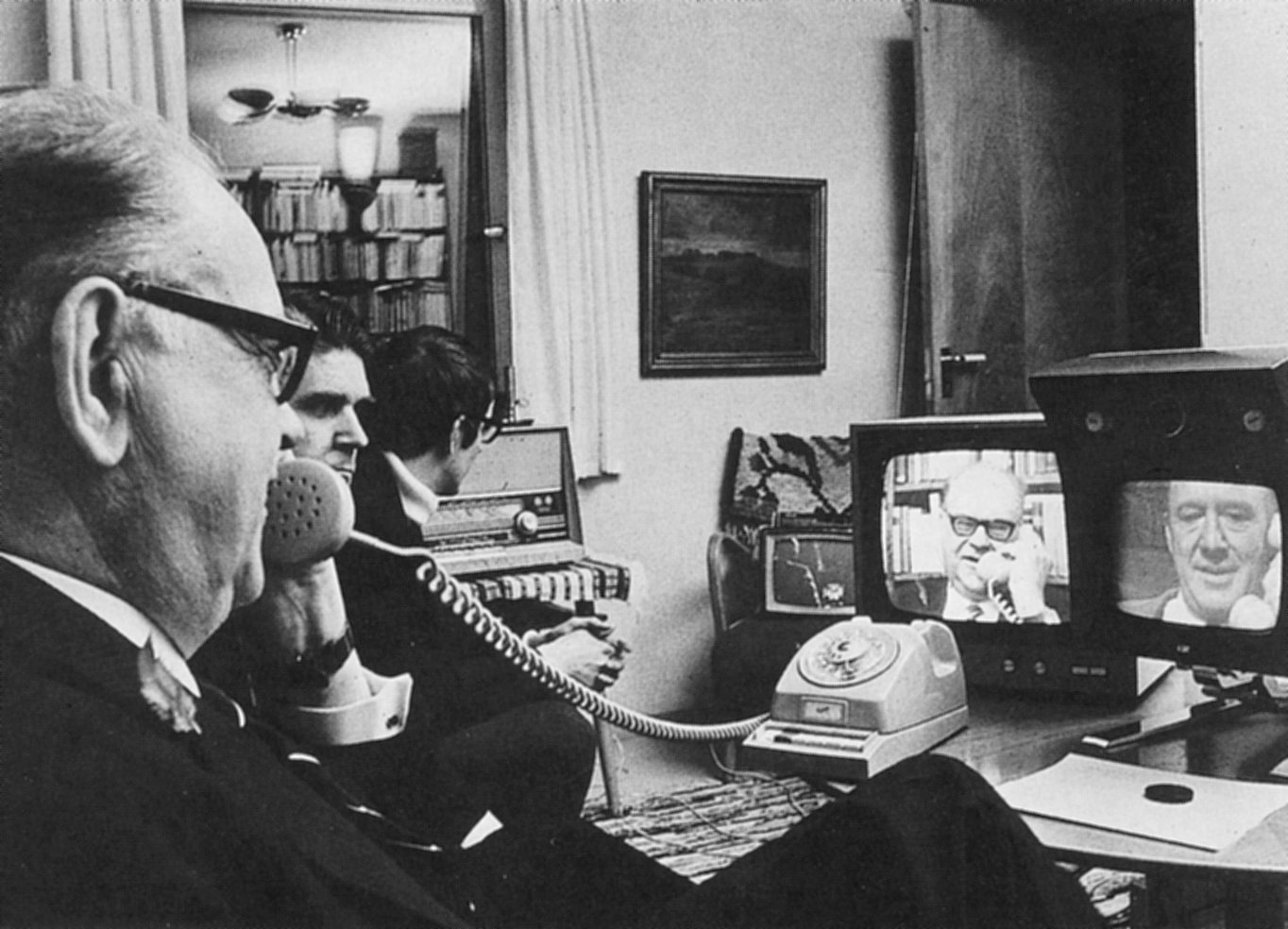It’s important to establish a way for students to reach you when teaching an online course. If it is not easy–for you or the students–it isn’t likely to work. In this week’s Teaching Tip, we share a few instructors methods for connecting one-on-one with students.

Giving your students an avenue to reach you as well as clearly outlined times to do so is good practice. Encouraging them to use this time to their benefit may be second nature to some, but if it isn’t also easy for you and the student to do, it isn’t likely to happen. You can use video or audio connections to increase student use of your one-on-one attention.
This tip includes information from part and full-time faculty on how they work with students one-on-one. Join the conversation by commenting on this post.
Why do it?
You are the content expert. Your students need to be able to ask you questions. Not all of the assignments you have created will be interpreted the same way by each learner. Providing your time to assist individuals may be the key to success.
Take as much time determining how, when and for what purpose your students should be able to reach you as you do with making your content accessible: chunked, scaffolded, complete.
Even if every student were a self-starter, we still need to have opportunities to meet one-on-one. It is a lot easier to cross a river when a bridge is present.
Ask yourself, “what goes into the mix of learner support?’ We provide instructions on how to get technical support, how they can get help with writing, and math tutoring, but are we as clear with how to get support from us?
How do I get started?
Test a few products. Decide when and how to list office hours. Once you have, be sure to include that information in your syllabus, welcome letter–if you use one–and as a Blackboard, Canvas or WordPress announcement.
Here are free methods you could use:
- Each student and teacher has access to Google Hangouts. Create a hangout inside of a calendar entry and share the link in your syllabus. Or make video calls on the fly at hangouts.google.com .
- Using Appear.in share a link with students, they won’t need an account, but they will need to test the device and browser they use most often.
[table caption=”Comparisons” colalign=”left|center|center”]
,Google Hangouts,Appear.in
BANDWIDTH,Audio-only option available for students with limitations,Audio-only option available for students with limitations
USERS,15 connections; 10 connections with https://hangouts.google.com/,8 connections
APP FOR THAT?,iOS & Android,iOS & Android
BROWSER,newer versions of Chrome & Firefox and Opera, newer versions of Chrome & Firefox and Opera
[/table]
Best practices
Your approach will differ. Instructor Sean McGee of Homeland Security Emergency Management uses Adobe Connect with students from in and outside of Alaska. He puts a working link for the “room’ he will use in his syllabus for each class.
Dan LaSota, adjunct faculty with UAF School of Education, sets various times for students to be able to reach him because they have different work schedules across multiple time zones. He lets them sign up for help using a Google calendar for the purpose.
Make yourself available and detail what it is you are available to your students for: help, answering questions, going over recent assignments, providing additional feedback.
Maybe video isn’t the right tool for the job? Perhaps. What matters is that you plan and deliver online office hours where (and when) your online students can reach you with questions. Encourage the dialog; you’ll both benefit.
Grab the PDF to share it with others!