We are educators and makers. Knowing how to create quick loading, easy-to-access materials is valuable for everyone. Your students need to receive your course materials in order to engage with them and you. Make your files inexpensive for students to get in terms of data, bandwidth, and time.
Updating code
Brand new look to MANY ecampus.uaf.edu pages. Kernell Snow, our web design student employee, has done an amazing job updating several PHP scripts.
Address uncertainty in your syllabus
There is a lot of confusion surrounding how we will run courses for fall 2020. Students are ready to return to class but do not know what that will look like. Draw clear lines for your students. Tell them your plan for the course and ask for input. Ask your students how COVID-19 impacted their […]
- programming
- ...
Give a little PHP Love
As it turns out, every semester the list of course CRNs (identifying numbers) needs updating. That way the list of eCampus courses that have the 25% discount for OEC/CERT will show up properly. Here’s an example: https://ecampus.uaf.edu/course-details-19-20/?crn=33397 The small down arrow with text shows up and the tuition amount is listed as lower.
Embracing and Teaching Accessibility
 Sharing my love for helping students & faculty! I went to OLC Accelerate and presented a session that Dr. Healy and I put in together. Here are resources for the session and the focus. Putting students first Making all materials better for everyone Padlet for sharing Strategies EXPRESS WORKSHOP Embracing And Teaching Accessibility Date: […]
Divi 4.0 Countdown underway!
Divi 4.0 Countdown is underway! We use the WordPress theme Divi created by Elegant Themes.
OLC Accelerate 2019
Excited to announce I’ve been accepted as a presenter at the 25th annual OLC conference Embracing And Teaching Accessibility Date: Thursday, November 21st Time: 9:45 AM to 10:30 AM Conference Session: Concurrent Session 5 Lead Presenter: Janene McMahan (University of Alaska – Fairbanks) Co-presenter: Joanne Healy (University of Alaska Fairbanks) Track: Tools and Technologies Location: […]
CS101 Spring 2019
Hi there! Two sections are open … and I’ve attached the syllabus. There are spots in both Dain Harmon’s and my section. (Valda McMahan)
Light reading?
In my CS101 course I have asked students to consider what e-waste is and how it impacts society. This is just one article I required them to read: https://news.bbc.co.uk/2/hi/africa/7543489.stm
- Google Apps
- ...
Google Summit 2018
Working with a great team to deliver information and guide teachers through using: Google Sheets (12:30 – 1:45pm) 7/24/2018 Google Slides (2:00 – 3:15pm) 7/24/2018
Testing Embeds
Using the embed code from inside the share in VoiceThread and pasting it into the Text view in WordPress. It worked … See VoiceThread and screenshots below. This is using the default information. I would change the height and width. Find your VT and click the share icon Choose the “Basic” tab Copy the embed […]
PlayPosit Test for Work
Working with PlayPosit. Questions I have include: How (source 1) shows up? Should I really go back and clean up my CC for punctuation. The text is correct, but it all runs together. Will I deploy this or others like it?
Adding your flair to Blackboard
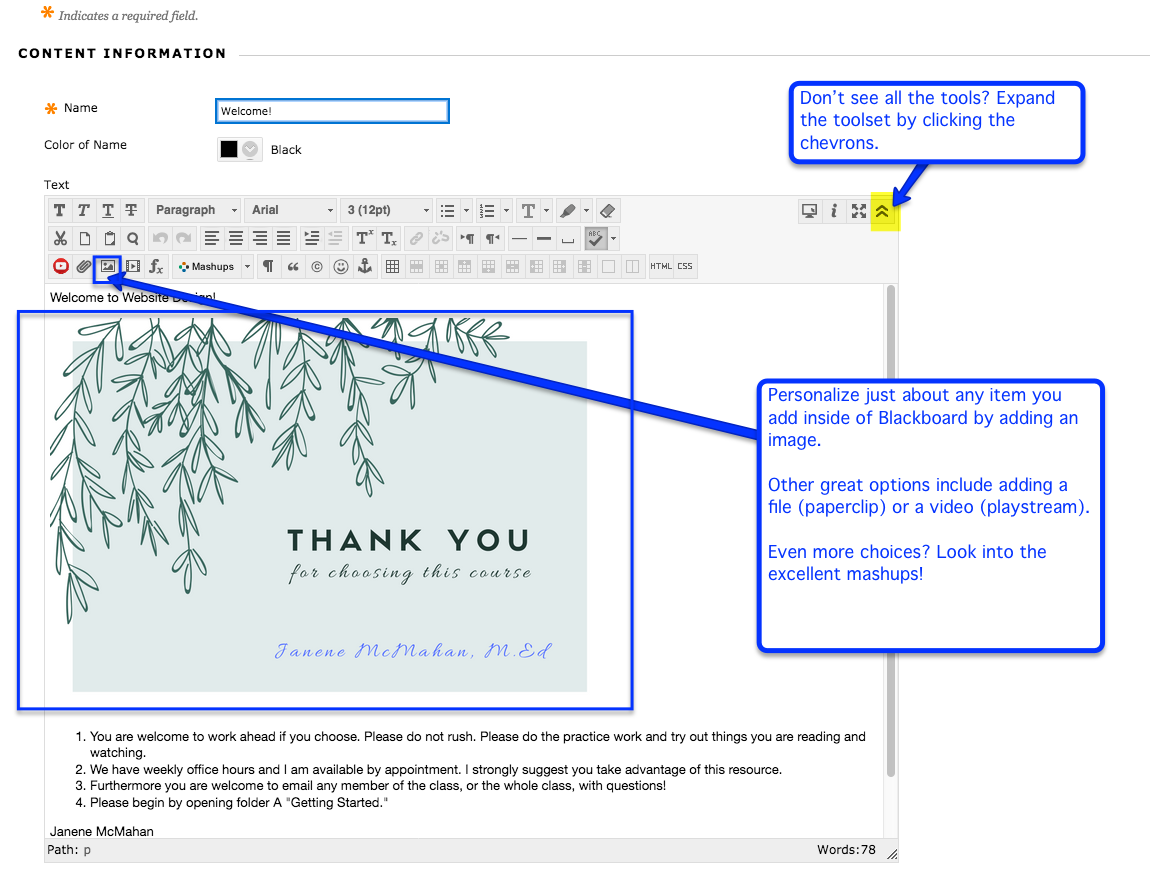
Responding to faculty is an everyday occurrence. Quick pictures and happy responses are part of the norm. Happy Monday!
Resume Resource
Where to find out more information about Janene McMahan on Facebook, Twitter, Linkedin and a recent resume.
And the award goes to…
The other day I mentioned php. Someone asked me what it stood for. I honestly didn’t know. ‘I just code or I just hack it’ wasn’t my best response! php (or PHP) stands for hypertext preprocessor. Correct. It’s like a fool’s errand. PHP actually is an acronym for “PHP: Hypertext Preprocessor.” What? Wait, what tomfoolery […]
Banners, graphics, editing, oh my!
Two PDFs for your perusal Handout – Canva PicMonkey Handout – header images Three videos to help you Adding your WordPress banner 4:30 (using free images and PicMonkey image editor) Creating a graphic pt.1 4:30 (Canva) Adding your Blackboard banner pt.2 1:45
CPR certification – yes!
Staff training day was today. We were surprised with art classes and CPR training. We shot rifles. What a great team-building experience!
Still love Jing – annotation tool
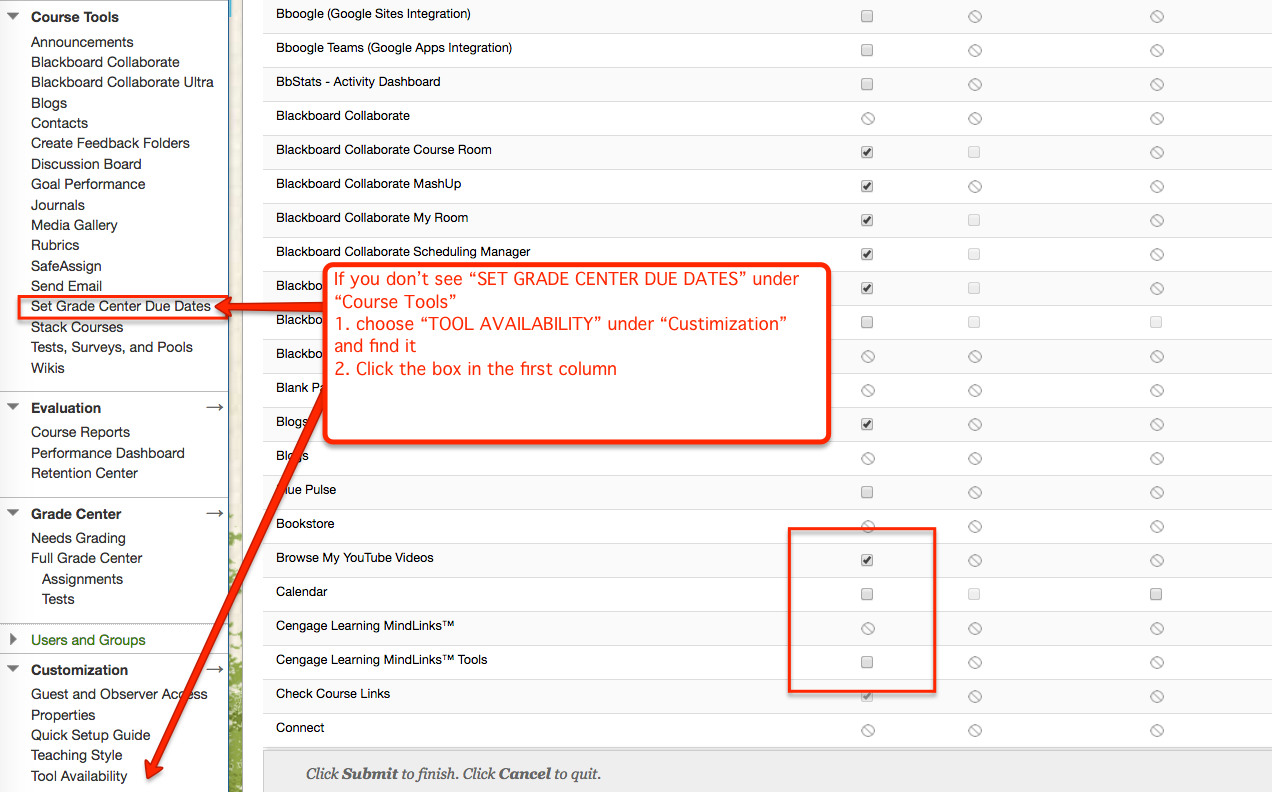
It’s the start of the semester and every once in awhile Blackboard drops something you find very useful. Here’s how you can go find it and turn it back on. That is, unless it’s deprecated. Ouch.
Fun with banners
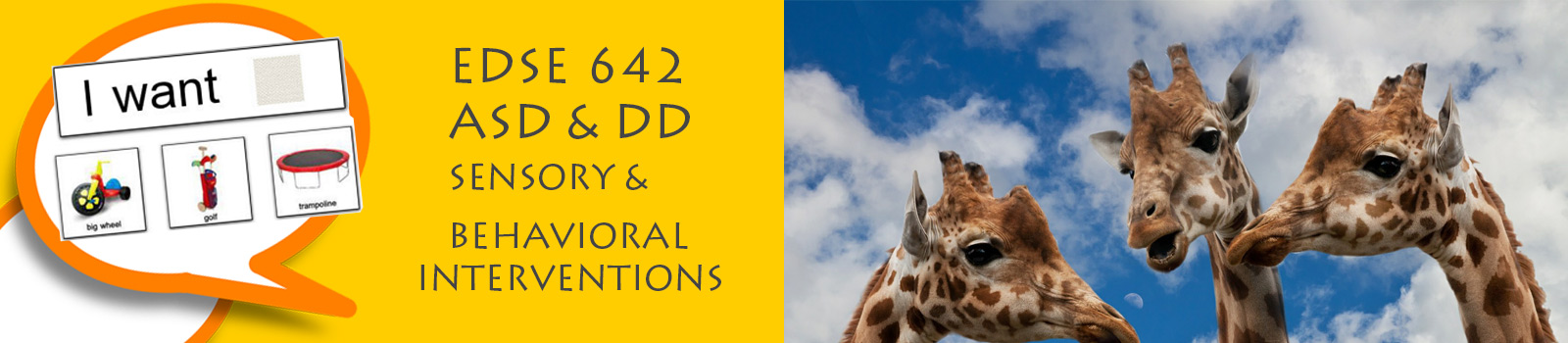
Joanne Healy, School of Education, likes the banners I make. Here’s the latest batch… her requests are fairly open-ended, so I can find the right mood to fit the need. Our department has access to a Shutterstock account. That and regular CC0 images make creating banners easier.
Working with Adobe Illustrator
Hey all! I’ve been slack over the past few years in learning Adobe Illustrator. I LOVED Fireworks… WHY, OH WHY…. anyhow. Over the past few months, I have recreated graphics for the Mining Mill Operator Training. Granted I’ve only done a drop in the bucket of them, but my AI skills are coming along. Here […]
- Teaching Tips
- ...
Guide students through your course
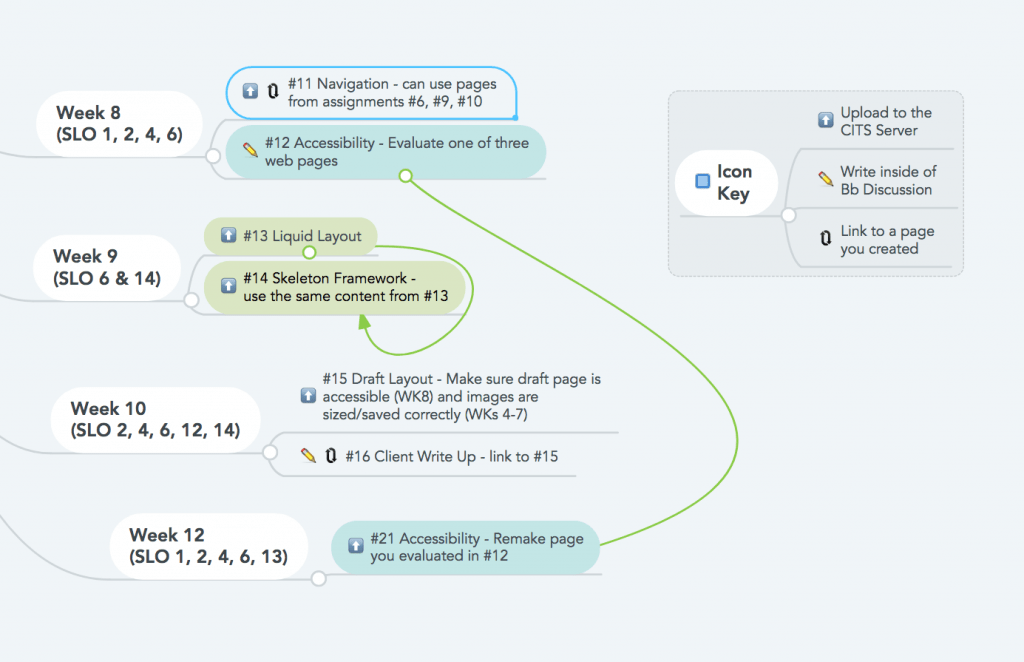
Guide students through your course verbally and visually. Whether your discipline is highly visual or not, using a picture to show the student where they are in the course or semester is helpful. You might want to use a quick video to show students how to navigate your course shell. If that’s not in the works consider providing a course calendar and course map. Both have value. Calendars are fairly easy to create while adding a course map can show how assignments flow from the topics you are delving into.
Take a moment to grab pen and paper, crayons, your laptop or whatever tools are at hand. Ask yourself what visual maps you use most. Use one of them as a template for what you build and deliver to your students.
Dairy and egg allergy chocolate cake
As easy as apple pie has a great dump cake recipe for non-dairy no eggs.
Staff Recognition & Development 2017: WordPress Basics & Practical Application
In this session you’ll see WordPress basics such as making a post, making a page, working with themes. Ready to begin your own WordPress site? Janene will coach you on your first steps. If you have a WordPress site you’ll love the tips she covers for ease in updating materials, loading correctly sized images, and […]
Better Tests & Quizzes

Slides Needed: note-taker Goals: driven by your discussion Resources Please add your ideas! On the iPad click the ” + ” near the bottom left to add. How do you know? VoiceThread You have to have Flash installed (allow use) Students practicing language Joanne Healy is using VoiceThread and the students love it.

