Let go of some of the how. How will the student generate the video? How will the student submit his or her paper? Focus on the what and the why. Grab your list of learning objectives and analyze course learning experiences and assessments to determine if they support students progressing toward course outcomes.
Providing feedback in Blackboard two ways
In CITS F222 Website Design I informally use rubrics for WordPress posts, replies and Blackboard discussion thread participation. This semester I decided to use at least one rubric in a much more formal manner. This tip is the result of what I learned during that process. You can use rubrics informally or in a much […]
Efficiency (recycled)
A one hour presentation (no, not really) … on “Exploring different online tools to use for tracking your own work, task management, prioritizing. Discussing methods for planning your day and communicating needs with others. How are we replacing paper? What works for you?”
Using VoiceThread in your Course – eTech Fair presentation 11/08
Grab your own copy of these slides – use anything you like! These are my presentation slides from eTech Fair 2016 When the presentation recording is shared with me, I’ll link that here too! The slides below show best in Chrome and Firefox.
What font is that?
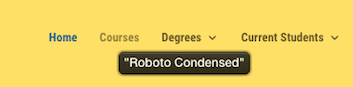
I’m a lover of all things font. Truly. This being said, and the fact that I can recognize about 20 or so and know their names, is me geeking out. Maybe more than 20 if I’m really pressed. My pallet is font-tested and font-approved! So, what do you do when you want that font? […]
Creative Market resources

Free Mondays! I’ve enjoyed the last 17+ weeks greatly and picked up fantastic freebies for web design, background images for my slides, simply great ideas just by viewing. I’ve also paid for a few items… shhhhh! I know, I know. I really like free, but I also really like this collective’s approach. It’s easy to […]
Online office hours – Teaching Tip
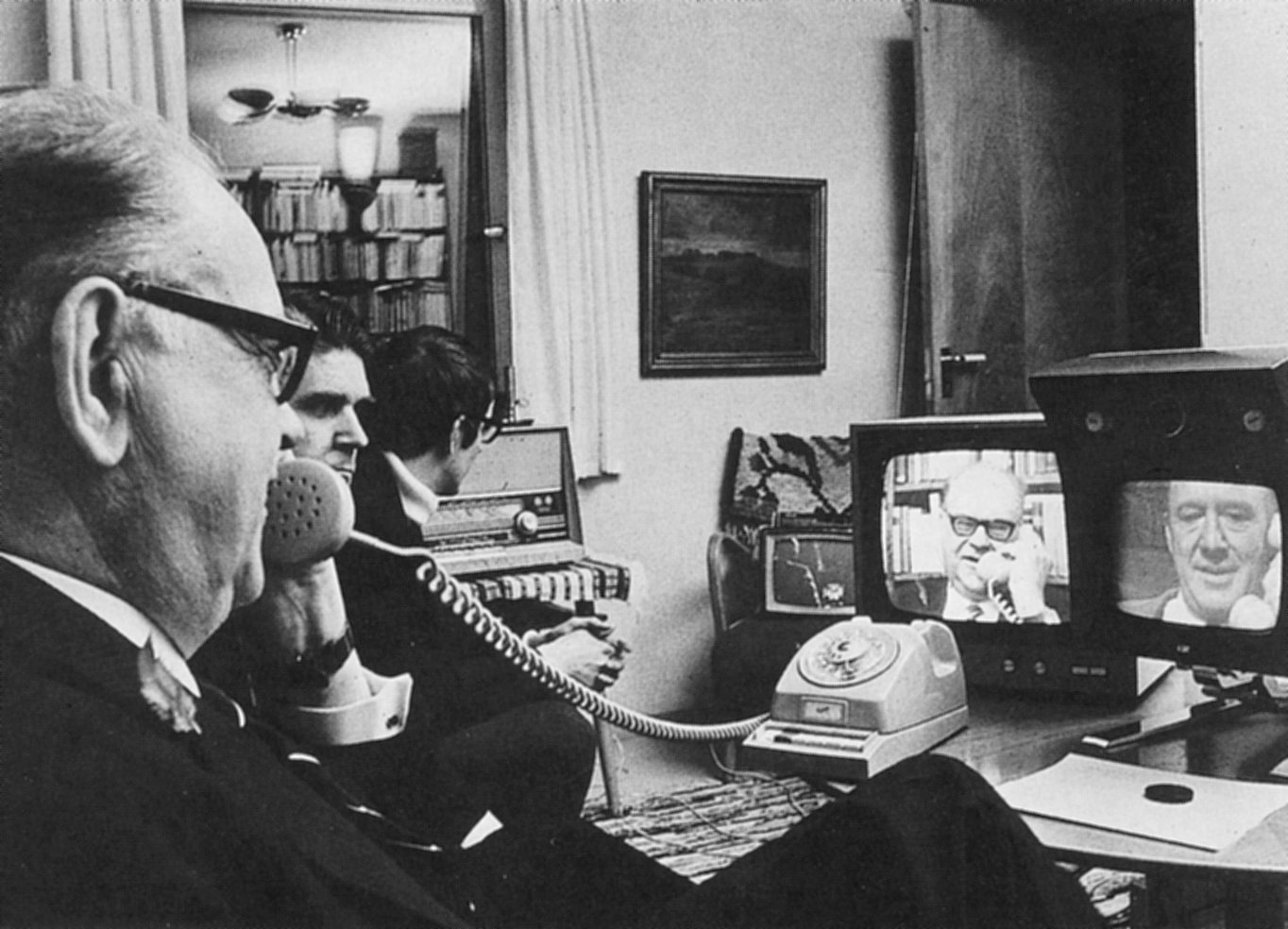
It’s important to establish a way for students to reach you when teaching an online course. If it is not easy–for you or the students–it isn’t likely to work. In this week’s Teaching Tip, we share a few instructors methods for connecting one-on-one with students. Giving your students an avenue to reach you as well […]
beFunky Photo Editor
Seems as if I had NOTHING to say the day I created this. Egads! Here goes: I like the beFunky photo editor. It’s worth playing around with. Where can you get it? Find in at the Chrome App store or tab or on the beFunky website. The images with this post were alterations of a […]
Workshop: Screencasting
Sean and I had a wee bit of fun during the lunch hour today covering two great screencasting tools. You can see our slides and watch the recording of our on-air video. More discussion on the way.
Building Community in an Online Classroom
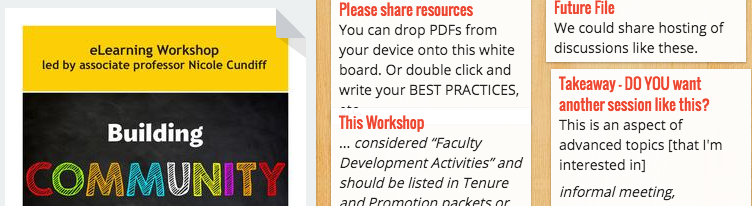
Working with Dr. Nicole Cundiff at noon today to gather great ideas (as well as stories of what hasn’t worked) for building your online classroom community. Want to participate? Feel free to drop your ideas on the Padlet ‘whiteboard’ space. Created with Padlet
Make a Quick Video…
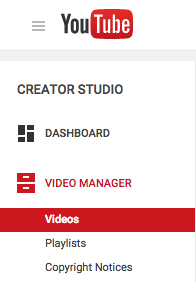
Keynote/QuickTime/YouTube steps: Make your slides. Add your voice (Play menu > Record Slideshow…) figure one Save your work. Export it to QuickTime (File menu > Export To > QuickTime) This brings up a Creating Movie announcement that shows you the progress of saving your work asa MPEG-4 movie. figure two Open QuickTime. Open your […]
Fast and easy presentation tools
When asked what tools an instructor or student might use for online presentations I could respond at length. However, here is a brief list of ones you might try: Jing (Techsmith) Screencastify (Google Chrome plugin) VCASMO (online tool, slides and video) Keynote (I love this!) Prezi (think carefully, you can have sound, but maybe not […]
Padlet: easy ‘whiteboard’
I was reminded just today that I use this interface (my work blog) as a ‘reminder’ tool of items that I want to share with others. If you’re looking for a quick way to have your students chat/jot down notes with each other, look no further than PADLET! Here are some examples: BEST PRACTICES: https://padlet.com/vjmcmahan/ucl40alnfugt […]
OBTC 2015: The Organizational Behavior Teaching Conference
Dr. Nicole Cundiff and Janene McMahan traveled to the Organizational Behavior Teaching Conference 2015 in La Verne, California. The session, Building Collaborative Community Development Tools, was met with interest with one faculty member wanting Nicole to consider another target audience, non-profits and the boards of nonprofit organizations, for this app. The session description was: A […]
A new office

There is something incredibly appealing about this: https://dornob.com/tiny-8-sq-meter-apartment-is-full-of-space-saving-secrets/ Okay, a few things: I’d like to visit Paris I’d like a nanny I’d like to redo my office (perhaps whole living area) to streamline it I like the light that comes through the window. I like the idea of everything having a place to be. Imagine […]
Here Comes Google Solstice (July 28-30)
I’m excited to be part of the second annual Alaska Summit featuring Google for Education! I’ll be presenting twice: 1. Tuesday, July 28 – 2:30pm – 3:30pm: “20 Ways to Use Google Apps in the Classroom” Room 110 This is a streaming broadcast. DESCRIPTION Ideas for using and getting started with Google Apps in class. […]
- Google Apps
- ...
Loving the Google Apps
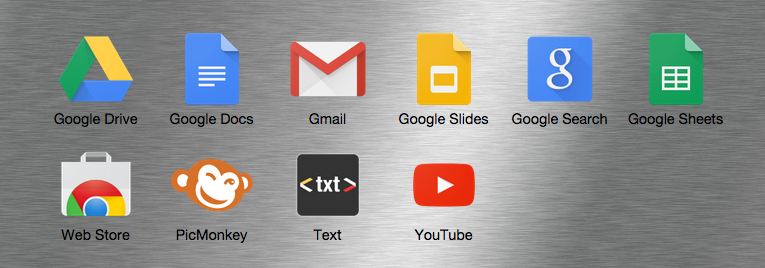
Here starts a series of posts on which Google Apps I use most often and those I recommend. This is what my current (July ’15) app window includes: Google Drive, Google Docs, Gmail, Google Slides, Google Search, Google Sheets, Web Store, PicMonkey, Text and YouTube. #1. PicMonkey: Here’s a light-hearted, fun app that happens to […]
Google Screencastify
www.screencastify.com Where do I find the embed code when I make a screencast using Screencastify? Follow the link to where the screencast is stored Choose More… from the menu and select Embed If you are using WordPress you have to enter this information on the “Text” editor tab.
Staff Appreciation Day
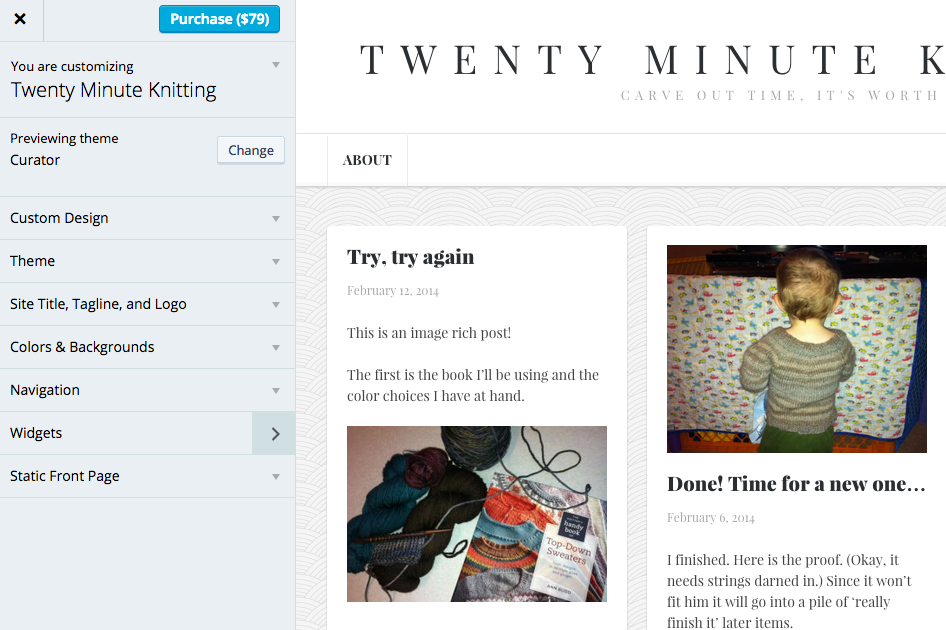
[rev_slider wp] In addition to everything else we talked about, we covered the following slides: Your WordPress Site the link only works for those within the UA system. Of note was how WordPress.com works differently than community.uaf.edu (also a WordPress installation). … Would have showed you if I could have remembered my password (headslap)!
Get your image on!

Writing a quick Teaching Tip reminded me that I should really post about some of what I am doing. Not only that, but the teaching tips are short! I talk a lot more than can possibly fit in the space. That means I can use my own work blog to go on and on and […]
Tech free challenge!

Let’s play with fiber, yarn, needles, … or maybe wire and snips?! Baskets! – advice here – https://www.craftyarncouncil.com/desert2.html Getting started Coiled Baskets You need scissors and willingness to have fun. All other supplies are provided. If this turns out to ‘be your thing’ I got many of the supplies locally. Ask me where.
Take notes by hand? I always thought it was a good thing.
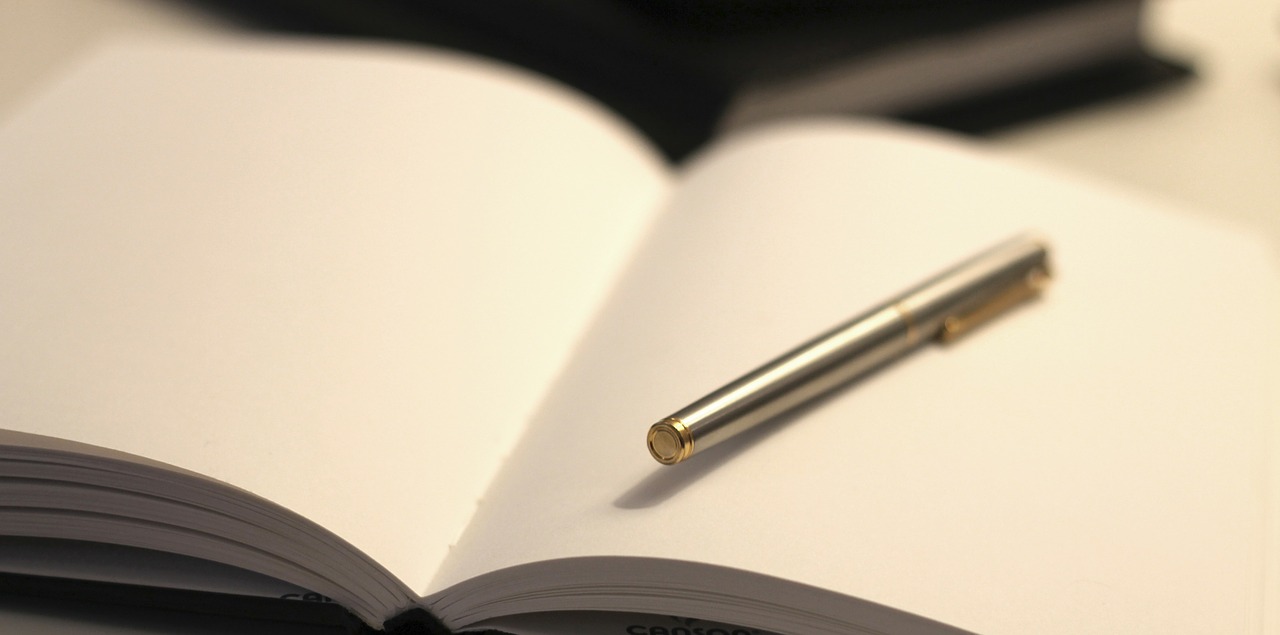
This morning I received email confirmation that my desire to have hundreds of sheets of paper floating around is a good one. Okay, that’s a stretch. But my notebooks (that are bound) with start and end dates clearly printed on the front [for work] and my bound notebooks for college courses I’ve taken… those stand […]
It’s been strangely quiet
I’ve not been talking via this blog much of late. It’s busy around the office. Fall fell. We’re burrowing in looking for warmth and the way to get everything done. Today feels like there is a lull. I’m sure it’s an illusion. Something is about to leap out of left field. It cannot be that […]
Productivity apps?
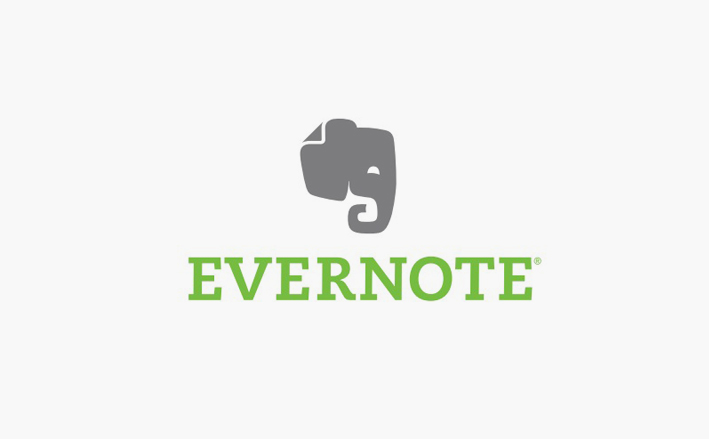
I’m unpacking this assignment and I see that it is supposed to be both one page and two pages in length. I’m interpreting that to mean that I should include one page for my personal production and one for my professional. Thankfully, the two overlap. While Evernote is not going to be for everyone, I […]
Let me update your trac ticket – FileZilla (fix)
Who wouldn’t want to open up a new account to update Trac tickets for FileZilla problems first thing on a Monday morning? This rocks! https://trac.filezilla-project.org/ticket/9750#comment:1 Couldn’t find a solution in 5 minutes of surfing. Found others with a similar problem – my window was off the top of my screen. Jumping and shouting just wasn’t […]
Clean up, clean up…
It’s a song I sing to my son. But it matters at work too. That’s why today I’ve downloaded SourceTree so I can connect to Bitbucket and use a git client for my development. I need an automated way to do version control using multiple systems etc. So that puts me into the DVCS realm. […]
