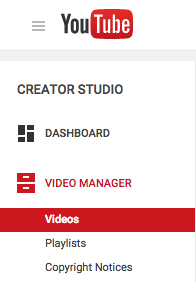Keynote/QuickTime/YouTube steps: Make your slides. Add your voice (Play menu > Record Slideshow…) figure one Save your work. Export it to QuickTime (File menu > Export To > QuickTime) This brings up a Creating Movie announcement that shows you the progress of saving your work asa MPEG-4 movie. figure two Open QuickTime. Open your […]
work
Fast and easy presentation tools
When asked what tools an instructor or student might use for online presentations I could respond at length. However, here is a brief list of ones you might try: Jing (Techsmith) Screencastify (Google Chrome plugin) VCASMO (online tool, slides and video) Keynote (I love this!) Prezi (think carefully, you can have sound, but maybe not […]
Padlet: easy ‘whiteboard’
I was reminded just today that I use this interface (my work blog) as a ‘reminder’ tool of items that I want to share with others. If you’re looking for a quick way to have your students chat/jot down notes with each other, look no further than PADLET! Here are some examples: BEST PRACTICES: https://padlet.com/vjmcmahan/ucl40alnfugt […]
Here Comes Google Solstice (July 28-30)
I’m excited to be part of the second annual Alaska Summit featuring Google for Education! I’ll be presenting twice: 1. Tuesday, July 28 – 2:30pm – 3:30pm: “20 Ways to Use Google Apps in the Classroom” Room 110 This is a streaming broadcast. DESCRIPTION Ideas for using and getting started with Google Apps in class. […]
- Google Apps
- ...
Loving the Google Apps
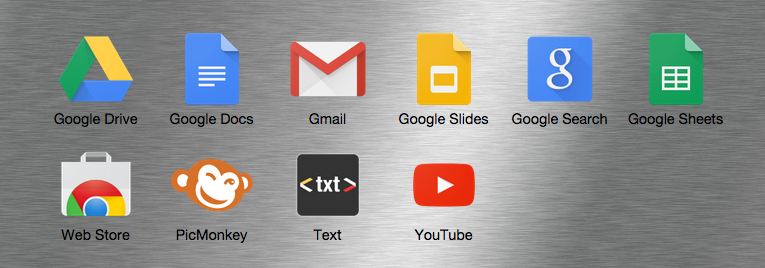
Here starts a series of posts on which Google Apps I use most often and those I recommend. This is what my current (July ’15) app window includes: Google Drive, Google Docs, Gmail, Google Slides, Google Search, Google Sheets, Web Store, PicMonkey, Text and YouTube. #1. PicMonkey: Here’s a light-hearted, fun app that happens to […]
Google Screencastify
www.screencastify.com Where do I find the embed code when I make a screencast using Screencastify? Follow the link to where the screencast is stored Choose More… from the menu and select Embed If you are using WordPress you have to enter this information on the “Text” editor tab.
Staff Appreciation Day
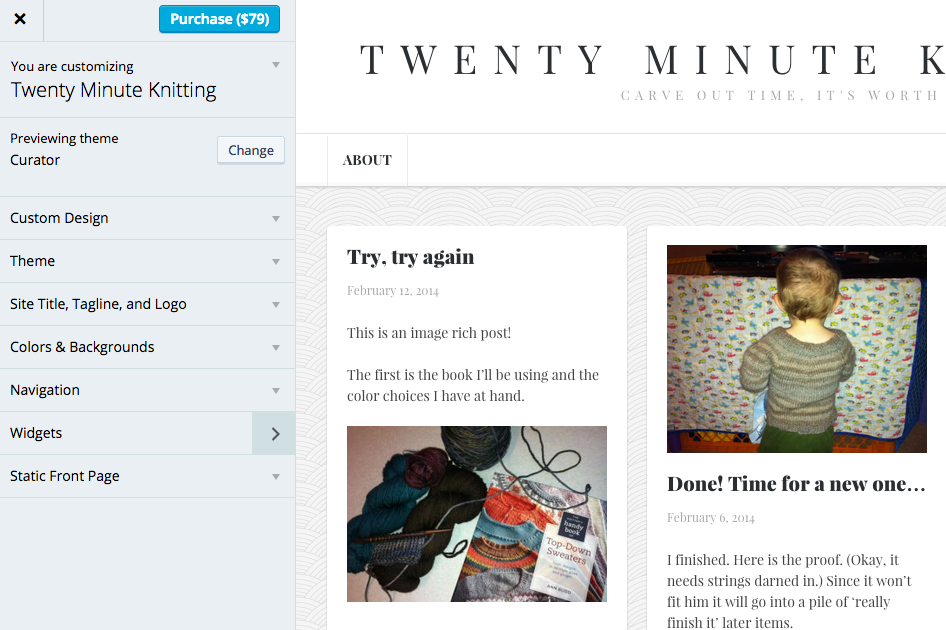
[rev_slider wp] In addition to everything else we talked about, we covered the following slides: Your WordPress Site the link only works for those within the UA system. Of note was how WordPress.com works differently than community.uaf.edu (also a WordPress installation). … Would have showed you if I could have remembered my password (headslap)!
Get your image on!

Writing a quick Teaching Tip reminded me that I should really post about some of what I am doing. Not only that, but the teaching tips are short! I talk a lot more than can possibly fit in the space. That means I can use my own work blog to go on and on and […]
Take notes by hand? I always thought it was a good thing.
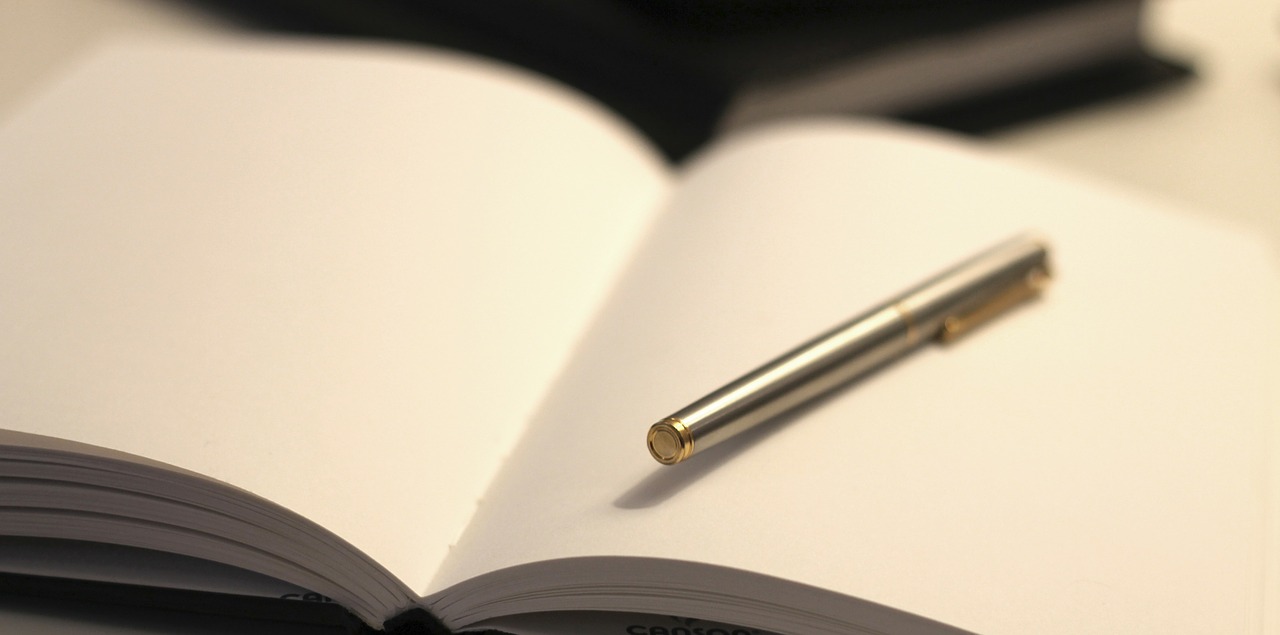
This morning I received email confirmation that my desire to have hundreds of sheets of paper floating around is a good one. Okay, that’s a stretch. But my notebooks (that are bound) with start and end dates clearly printed on the front [for work] and my bound notebooks for college courses I’ve taken… those stand […]
It’s been strangely quiet
I’ve not been talking via this blog much of late. It’s busy around the office. Fall fell. We’re burrowing in looking for warmth and the way to get everything done. Today feels like there is a lull. I’m sure it’s an illusion. Something is about to leap out of left field. It cannot be that […]
Productivity apps?
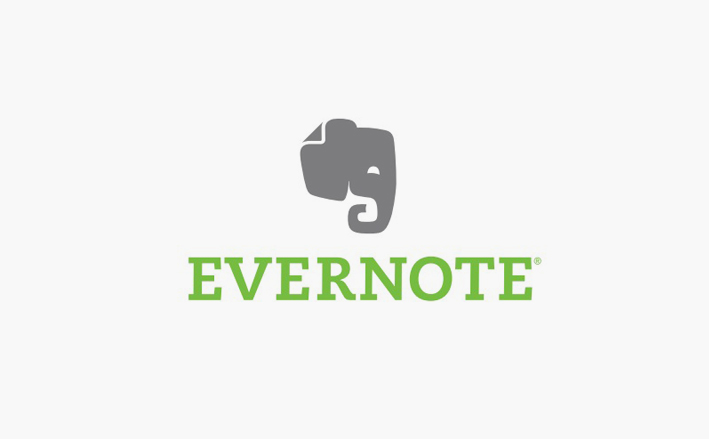
I’m unpacking this assignment and I see that it is supposed to be both one page and two pages in length. I’m interpreting that to mean that I should include one page for my personal production and one for my professional. Thankfully, the two overlap. While Evernote is not going to be for everyone, I […]
Let me update your trac ticket – FileZilla (fix)
Who wouldn’t want to open up a new account to update Trac tickets for FileZilla problems first thing on a Monday morning? This rocks! https://trac.filezilla-project.org/ticket/9750#comment:1 Couldn’t find a solution in 5 minutes of surfing. Found others with a similar problem – my window was off the top of my screen. Jumping and shouting just wasn’t […]
Clean up, clean up…
It’s a song I sing to my son. But it matters at work too. That’s why today I’ve downloaded SourceTree so I can connect to Bitbucket and use a git client for my development. I need an automated way to do version control using multiple systems etc. So that puts me into the DVCS realm. […]
Article review: Stop Talking …
Marissa Carl Acosta posted to Google+ about Stop Talking: Indigenous Ways of Teaching and Learning and Difficult Dialogues in Higher Education. I saw it and immediately wanted to read parts of it. Grabbing a random chapter, I dove in. This text, by evidence of chapter five: Into Our Classrooms, has lessons each instructor and student […]
- work
- ...
Article review: Learner-Centered Assessment in US Colleges and Universities
In the Use of Learner-Centered Assessment in US Colleges and Universities, Webb describes a utopia where instructors have given (through learner-centered assessment) “ a mechanism for prompt feedback to students, fosters collaboration with peers and faculty; and results in increased student-faculty contact.’ (Webb, 2012, p 203) I agree with the need for multiple drafts […]
fonts and cool signs – a Good Monday
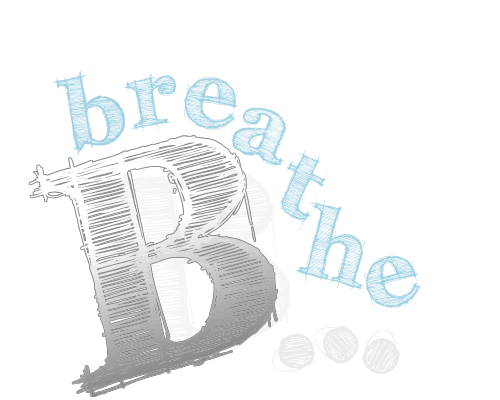
See the following for a collection (someone else put together) of great images. Just a bit inspiring over the weekend. Made me think my living room REALLY needs a face lift. Something cheesy like “Enjoy Life” written across the large wall. Take down the television… https://www.designsponge.com/2014/06/besthandettering.html
Reading Group
Covering “Faculty Mentoring and Student Engagement Are Keys to Success in Virtual Classroom” I believe you need to be logged as a UA employee or student… (click on title above.) A few visuals (and testing the Getty embed process) that may bring mentoring or leadership to mind. Mentors Leadership Embedded librarian
Road map
Okay, so this is one of those ‘I just love easel.ly’ moments. Doing a session on screencasting today. Here’s my thoughts on how it should go… ROAD MAP I should log back in later and tell you how it really went. (The best laid plans…) The link above is in case the embed (below) does […]
Open Books
Learn more about Open Education Resources, specifically open textbooks, peer-reviewed materials and materials shared under a Creative Commons license. Your students (and you!) don’t have to spend money to obtain current, peer-reviewed data.
Change just one thing
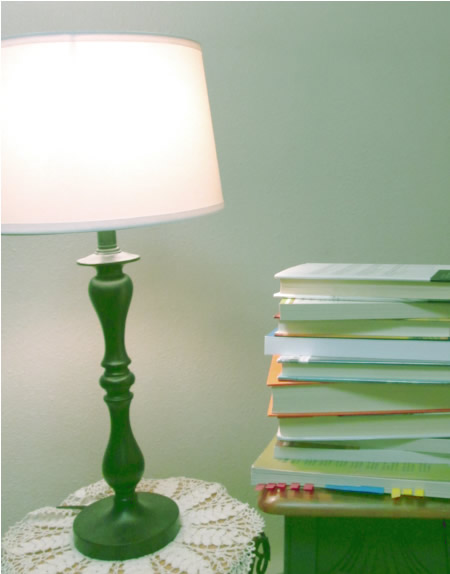
Lately I’ve felt completely overwhelmed. I’m a single mother. I’m a college professor. I’m a college student. I have a full-time job that can easily consume more than the normal hours in a week. I thought it valuable to say that besides sinking in a morass of self-doubt, I had something happen last week that […]
Visualization

Infographics are not just for the visual learner. Use one to engage your student where there is slightly dry material or to explain a particularly tricky concept.
Tech Free Challenge
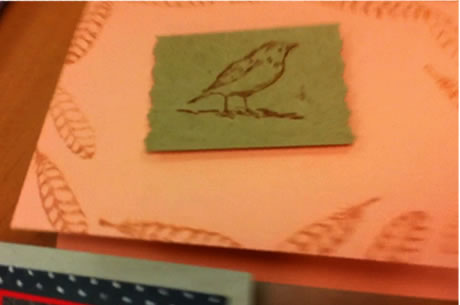
It can be challenging to spend up to two hours doing something new or different. This is especially true if you’ve got deadlines looming. At UAF eCampus, the designers meet about every six weeks to do something different. On Tuesday of last week we got creative with paper, ribbon and stamps (plus a few stickers). […]
DS106 Daily Create
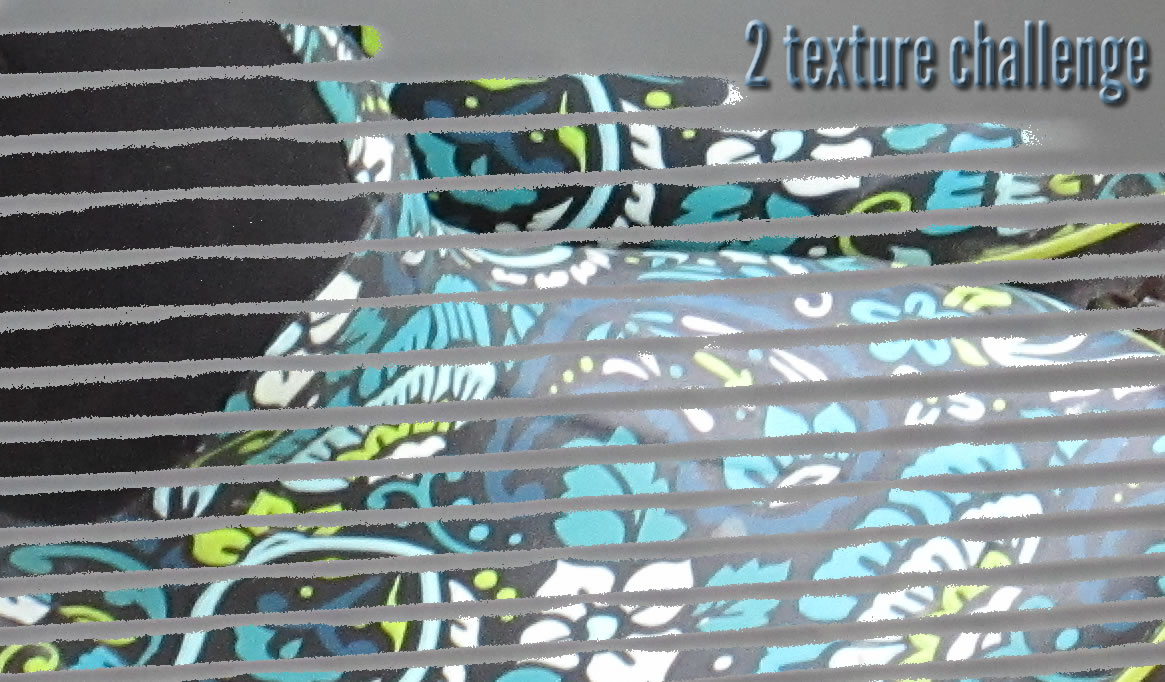
Last Tuesday my son and I went with many designers and a nice gent by the name of Alan Levine, to the transfer station. We were doing a ‘daily create.’ Take photos of textures and do a mash up. Most excellent! Here is my result. Image link to Flickr in case it does not show […]
- Teaching Tips
- ...
Teaching Tip: Extra Credit
How you choose to use extra credit can enhance a student’s learning opportunities. Whether you’re for or against the use, a few simple rules will make it easier to deploy. Consider using optional quizzes over the reading material prior to the start of class to encourage students to be prepared for in-class discussion. Some students […]
Reading Group: Article on Teaching Web 2.0 Tech
The article I read for the June 2013 reading group wasn’t really worth the rest of the team’s time. I think our team does a much better job of teaching web 2.0 technologies by talking and showing examples of how a product might support the class goals faculty have. I did, however, like Mindmup (https://www.mindmup.com/) […]