Sharing my love for helping students & faculty! I went to OLC Accelerate and presented a session that Dr. Healy and I put in together. Here are resources for the session and the focus. Putting students first Making all materials better for everyone Padlet for sharing Strategies EXPRESS WORKSHOP Embracing And Teaching Accessibility Date: […]
tools
Divi 4.0 Countdown underway!
Divi 4.0 Countdown is underway! We use the WordPress theme Divi created by Elegant Themes.
- Google Apps
- ...
Google Summit 2018
Working with a great team to deliver information and guide teachers through using: Google Sheets (12:30 – 1:45pm) 7/24/2018 Google Slides (2:00 – 3:15pm) 7/24/2018
Still love Jing – annotation tool
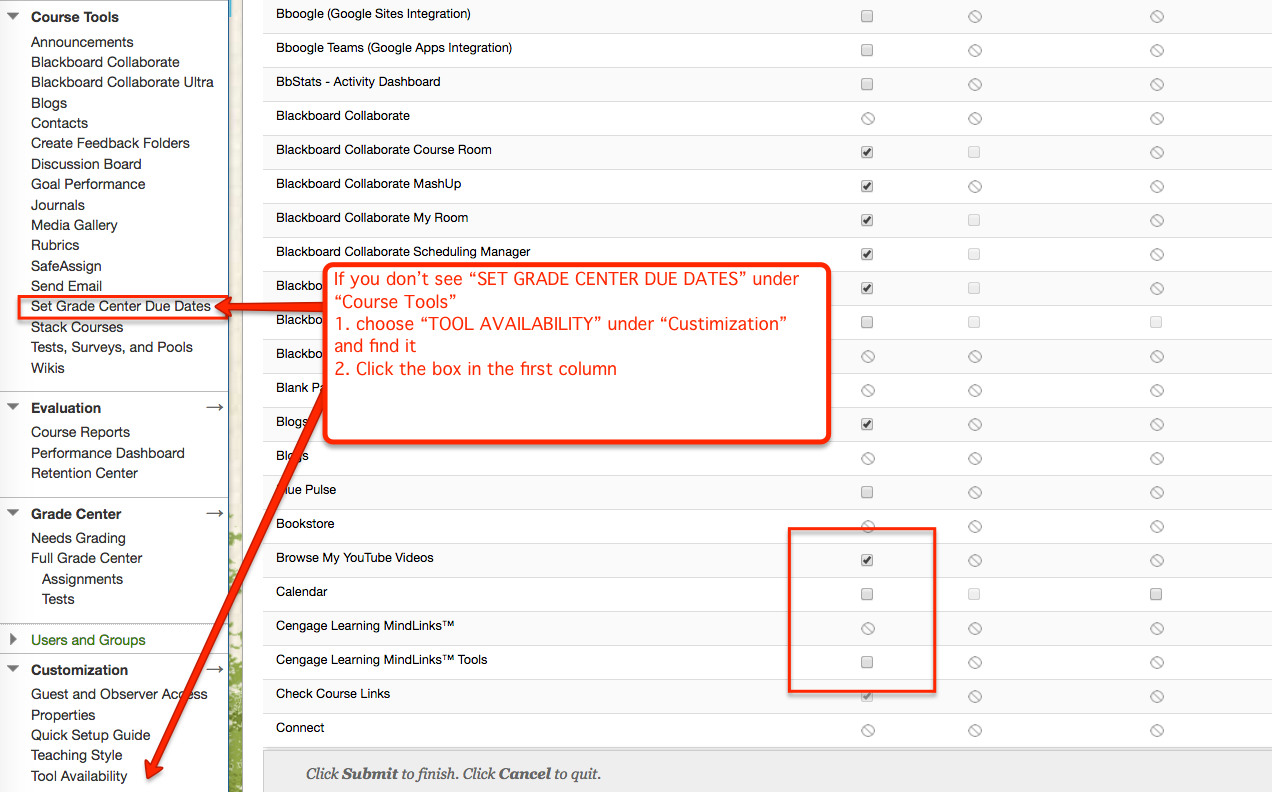
It’s the start of the semester and every once in awhile Blackboard drops something you find very useful. Here’s how you can go find it and turn it back on. That is, unless it’s deprecated. Ouch.
Using VoiceThread in your Course – eTech Fair presentation 11/08
Grab your own copy of these slides – use anything you like! These are my presentation slides from eTech Fair 2016 When the presentation recording is shared with me, I’ll link that here too! The slides below show best in Chrome and Firefox.
What font is that?
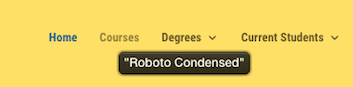
I’m a lover of all things font. Truly. This being said, and the fact that I can recognize about 20 or so and know their names, is me geeking out. Maybe more than 20 if I’m really pressed. My pallet is font-tested and font-approved! So, what do you do when you want that font? […]
Online office hours – Teaching Tip
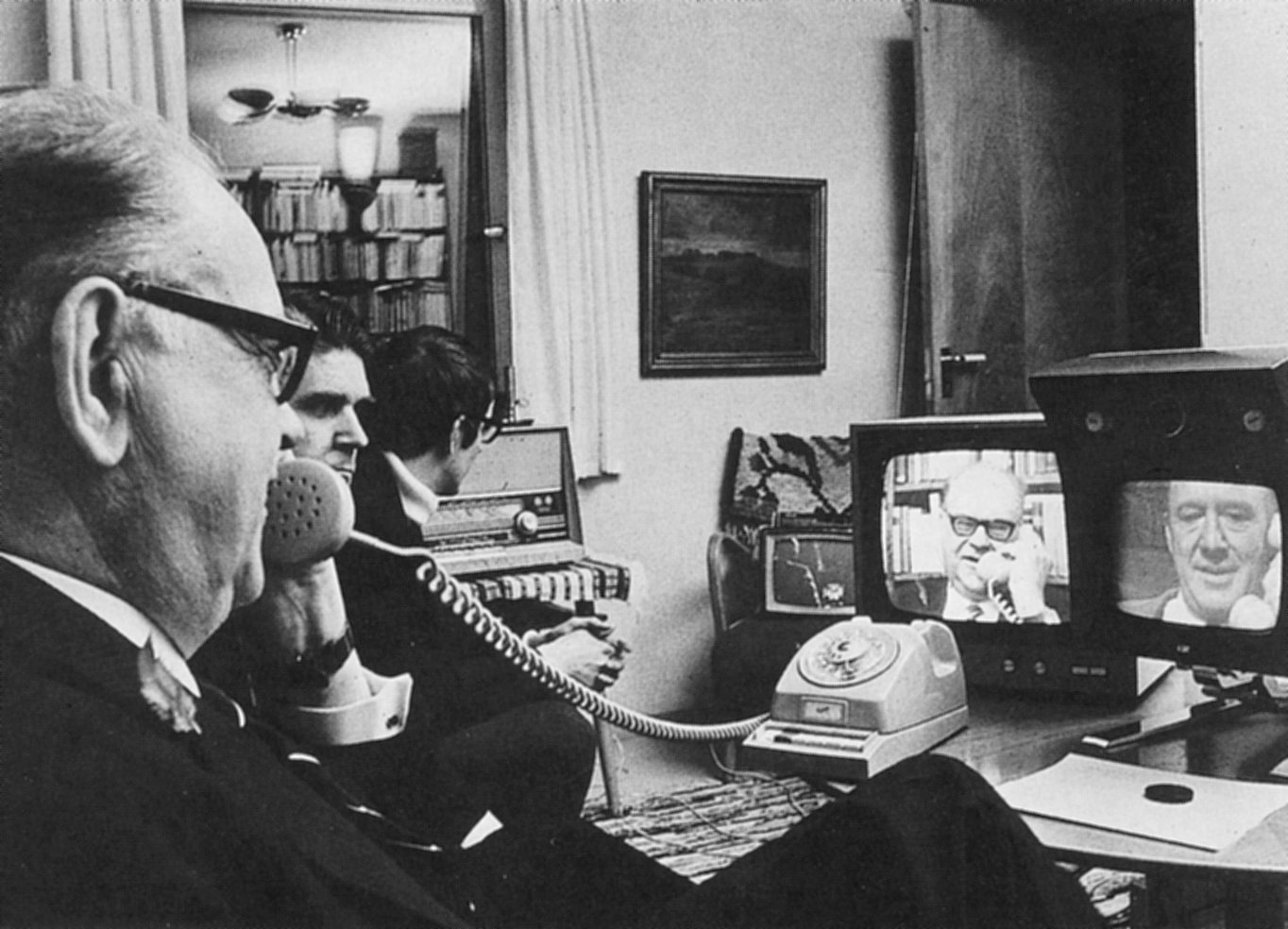
It’s important to establish a way for students to reach you when teaching an online course. If it is not easy–for you or the students–it isn’t likely to work. In this week’s Teaching Tip, we share a few instructors methods for connecting one-on-one with students. Giving your students an avenue to reach you as well […]
beFunky Photo Editor
Seems as if I had NOTHING to say the day I created this. Egads! Here goes: I like the beFunky photo editor. It’s worth playing around with. Where can you get it? Find in at the Chrome App store or tab or on the beFunky website. The images with this post were alterations of a […]
Workshop: Screencasting
Sean and I had a wee bit of fun during the lunch hour today covering two great screencasting tools. You can see our slides and watch the recording of our on-air video. More discussion on the way.
Building Community in an Online Classroom
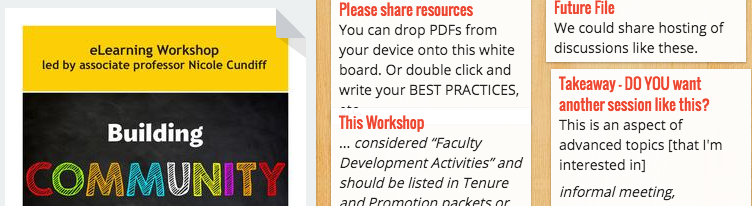
Working with Dr. Nicole Cundiff at noon today to gather great ideas (as well as stories of what hasn’t worked) for building your online classroom community. Want to participate? Feel free to drop your ideas on the Padlet ‘whiteboard’ space. Created with Padlet
Make a Quick Video…
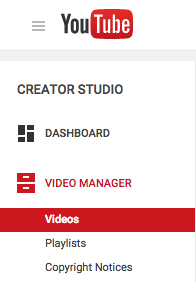
Keynote/QuickTime/YouTube steps: Make your slides. Add your voice (Play menu > Record Slideshow…) figure one Save your work. Export it to QuickTime (File menu > Export To > QuickTime) This brings up a Creating Movie announcement that shows you the progress of saving your work asa MPEG-4 movie. figure two Open QuickTime. Open your […]
Padlet: easy ‘whiteboard’
I was reminded just today that I use this interface (my work blog) as a ‘reminder’ tool of items that I want to share with others. If you’re looking for a quick way to have your students chat/jot down notes with each other, look no further than PADLET! Here are some examples: BEST PRACTICES: https://padlet.com/vjmcmahan/ucl40alnfugt […]
- Google Apps
- ...
Loving the Google Apps
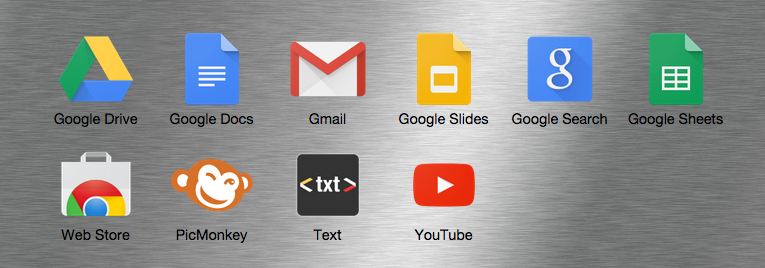
Here starts a series of posts on which Google Apps I use most often and those I recommend. This is what my current (July ’15) app window includes: Google Drive, Google Docs, Gmail, Google Slides, Google Search, Google Sheets, Web Store, PicMonkey, Text and YouTube. #1. PicMonkey: Here’s a light-hearted, fun app that happens to […]
Let me update your trac ticket – FileZilla (fix)
Who wouldn’t want to open up a new account to update Trac tickets for FileZilla problems first thing on a Monday morning? This rocks! https://trac.filezilla-project.org/ticket/9750#comment:1 Couldn’t find a solution in 5 minutes of surfing. Found others with a similar problem – my window was off the top of my screen. Jumping and shouting just wasn’t […]
Change just one thing
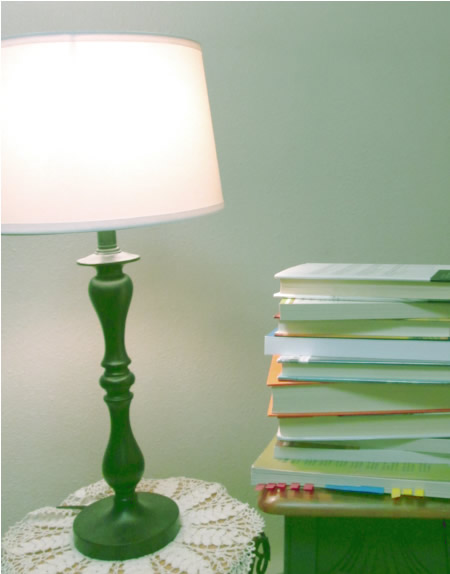
Lately I’ve felt completely overwhelmed. I’m a single mother. I’m a college professor. I’m a college student. I have a full-time job that can easily consume more than the normal hours in a week. I thought it valuable to say that besides sinking in a morass of self-doubt, I had something happen last week that […]
- Teaching Tips
- ...
Teaching Tip: Extra Credit
How you choose to use extra credit can enhance a student’s learning opportunities. Whether you’re for or against the use, a few simple rules will make it easier to deploy. Consider using optional quizzes over the reading material prior to the start of class to encourage students to be prepared for in-class discussion. Some students […]
What could I do with a Raspberry Pi

I don’t own a motorbike: https://www.pistonheads.com/gassing/topic.asp?t=1216528 – so getting data via a OBD2 Data Recorder isn’t interesting to me. Since I need to improve/refresh my programming skills, I could use it for PHP or Python. Ruby is on the way down the list {TIOBE programming list https://www.tiobe.com/index.php/content/paperinfo/tpci/index.html } The TIOBE list tracks Turing complete programming […]
A few mobile links for WordPress
How do you make your WordPress site mobile friendly? Earlier today I spent a little bit of time downloading and testing a WordPress plugin designed to detect mobile devices and switch the view of your WordPress site to accommodate whatever tool the user was using (within reason). [Mobile detection plug in: WP Mobile Detector] I […]
Teachers using blogs in their course rooms
Blogs are an excellent way to get your students talking to each other and you about their studies. If you have posts where you are asking your students questions or if you are requiring them to create their own posts you may require them to submit by a certain deadline (or to comment on fellow […]
Mendeley and more
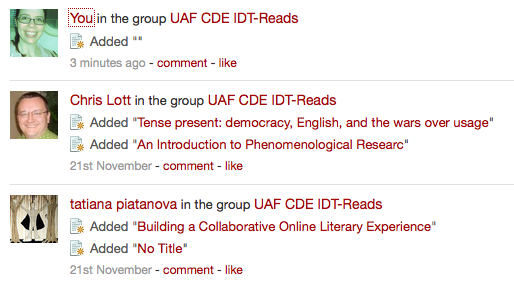
At the Center for Distance Education, we have a reading group. We use Mendeley (https://www.mendeley.com) to corral materials. Even the proudest designer or highest ranking techie needs a how-to. These are my notes because I was so tech-whelmed last week, I did not get into Mendeley to tell staff what I would be covering today. […]
Images and Blackboard
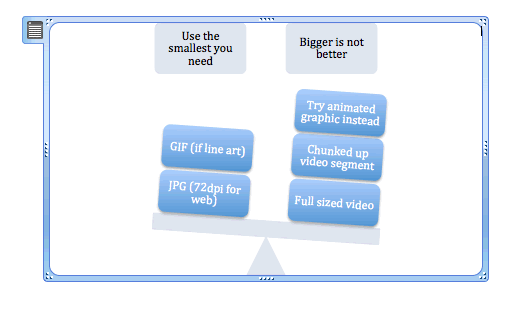
These materials came from a session I performed on 12/2 for the IAC faculty. Faculty Development Friday Sessions SUMMARY We covered the differences between GIF, JPEG and PNG. We discussed what each type was best used for. GIF: graphic, chart, line drawing, few colors and JPEG (JPG): photographs We discussed that a PNG can be […]
On task (not project management)
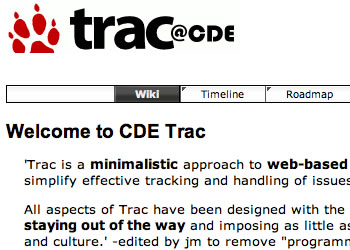
Being asked to see what the individuals who make up the Design group are using to track projects or tasks is a great introduction to the team. Using SurveyMonkey allows for a quick Q&A. I will enhance/follow-up with one-on-one discussions. I’ll be intermixing survey results and on-on-one sessions to determine what the team might need […]
Passive text

Did you know that passive text reduces the readability of your message? If you find yourself using passive text, and you don’t have a proofreader to help you out (few of us do) you can use MS Word to measure these elements. Find out more: https://corporategeek.info/Measure-Readability-Documents-Emails While I was reading this, readability became the real […]
Tumblr – microblogging
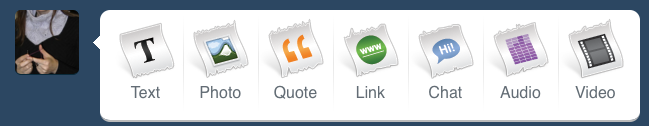
While the majority of my days have been wrapping my mind around CDE and how we ‘do’ things here, I’ve been delighted to learn new tools. On day 2, I set up a Tumblr account (Alaskaknits) namely because I saw Tumblr listed in an online course Christen (hi Christen) teaches.
day 7: tools

Prepping for iTeach I came across beautifully illustrated and narrated examples of embedding video in Skip Via’s ED 329. I especially like the fact that he’s showing how to embed a VoiceThread project (in addition to YouTube) for GoogleSites and Blackboard. Skip Via’s explanation is clear; his use of images very supportive of learning the […]
day 3

Certainly I will not have day 3, day 17, day 293… I’d have to write a script for that. Instead you’ll see a, 2, finally–but only if I’m feeling disjointed. What’s a brand new designer to do? link checking find all the resources she will need to do her job begin collecting work Cross-polinate? Absolutely. […]
